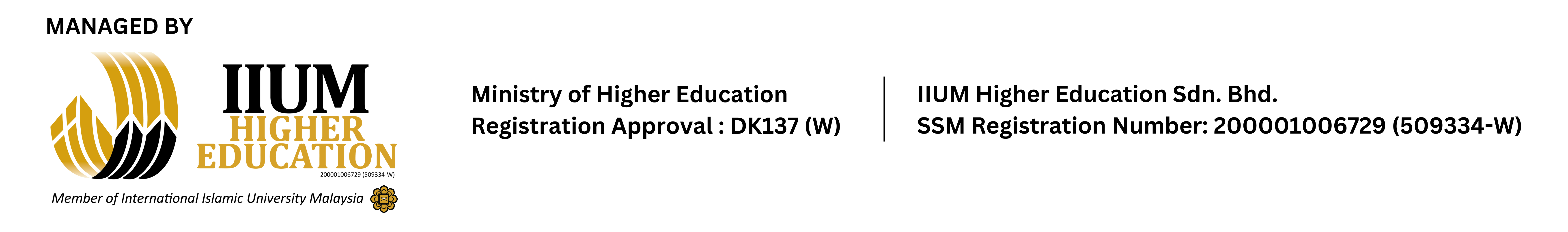COLLEGE MANAGEMENT
SYSTEM (CMS)
CMS is a gateway to the College information, services and more. It provides you the convenience to access various information – academics (e.g. class timetable, exam timetable, results, etc.), student accounts and financial.
Q: How do I enter to CMS Portal?
A: To access your CMS Portal, please follow the steps listed below:-
1. Download CMS Portal User Manual for your reference: Click Here ![]()
2. Go to CMS Portal by clicking this link address: http://cms.iic.edu.my/cms/js
3. Enter your Username & Password in the dialogue box:
Username: Matric Number (without any space, eg: DMS123456)
Password: IC or Passport number (without any space, eg: 901231146262 or A758681)
4. Once logged in, please CHANGE YOUR PASSWORD upon first login to the system for safety reason.
5. Click on My Profile at the right top after login and navigating to “Change Password” box. Click Save once done.
6. Please refer to CMS Portal User Manual you downloaded before to navigate your portal.
IMPORTANT: Please note that this site is best viewed in Google Chrome ![]()